wapwing.blogspot.in. Powered by Blogger.
Xiaomi MiA2 India Specifications
MI 6X / MIA2 Launched – Price , Specifications :
Dimensions:
Height- 158.88 mmWidth- 75.54 mm
Thickness- 7.3 mm
Weight- 166 gram
In the Box:
1 x Xiaomi Mi 6X Smartphone (MiA2 In India)1 x USB Cable
1 x Eject Pin
3.5mm Connector
1 x USB Charger
Back Case
Display:

Size- 5.99 Inch
Type- FHD+ Capacitive Touch Screen, 18:9, 84% NTSC colour gamut, Sunlight mode, Night mode, Reading mode, Color temperature adjustment, Standard mode
Resolution- 2160*1080 pixels
Processor:
Processor- Snapdragon™ 660CPU Core- Octa-core
CPU Speed- Up to 2.2 GHz
GPU- Adreno 512
RAM:
4GB / 6GB LPDDR 4x RamInternal Memory:
64GB/128GB , Expandable up to 128 GB With Memory Card.Back Camera:
Primary:Rear Sensor- 12-megapixel
Flash- LED Flash
Aperture Rear- f/1.75
Other Features- Sony IMX486 sensor 1.25μm pixel size
Secondary:
Rear Sensor- 20-megapixel
Other Features- Sony IMX376 sensor for portrait shots with AI

Front:
Front Sensor- 20-megapixel
Flash- Soft LED Flash
Aperture Front- f/1.75
Other Features- Sony IMX376 sensor
Battery:
3010mAh battery with Quick Charge 3.0Operating System:
Android version- Android 8.1 (Oreo)Custom Os- MIUI
Colour Options:

Gold, Black, Blue, Red and Rose Gold colours
SIM:
Hybrid Dual SIM (micro + nano/microSD)Sensors:
Finger Print Sensor
Ir Blaster
Connectivity options:
voLTE- Supported
GPS- Supported
Bluetooth-5.0
3.5 mm Jack- Not Available
Wi-Fi- ( 2.4/5GHz ) 802.11 b/g/n
OTG- Supported
NFC- No
GPS- Supported
Bluetooth-5.0
3.5 mm Jack- Not Available
Wi-Fi- ( 2.4/5GHz ) 802.11 b/g/n
OTG- Supported
NFC- No

Price & Availability:
Prices In China:4GB + 64 GB: 1599 yuan (US$ 253 / ₹ 16,900 approx.)
6GB + 64 GB: 1799 yuan (US$ 285 / ₹ 19,000 approx.)
6GB + 128 GB: 1999 yuan (US$ 316 / ₹ 21,150 approx.)
Availability:
Expected Release Date 8 August (In India).The Best Nokia Phones of All Time
“With the Launch of Nokia 6 in Chinese Market Nokia is back with a Bang with Registrations of 25 lakh Mobiles within 60 secs.We take a look at some of the most iconic Nokia mobile phones ever”
Nokia reigned as the king of the phone industry for a long period of time, before it eventually withered away and moved into the annals of cellphone history. While waiting for the next chapter in the Nokia’s book to unfold, we decided to travel back in time and take a look at some of the most iconic phones from the brand which we wouldn’t mind buying even today. So, grab some tissues as a wave of nostalgia is about to hit you.
Nokia 8110

Remember the scene in the first Matrix movie where Neo was escaping from agents in his office whilst talking to a mysterious man on a mobile phone? Well, the person Neo was talking to was Cypher and the phone he used was the Nokia 8110, which made news back in the day owing to its unique slider design which could be used to answer or end calls.
Nokia 3310
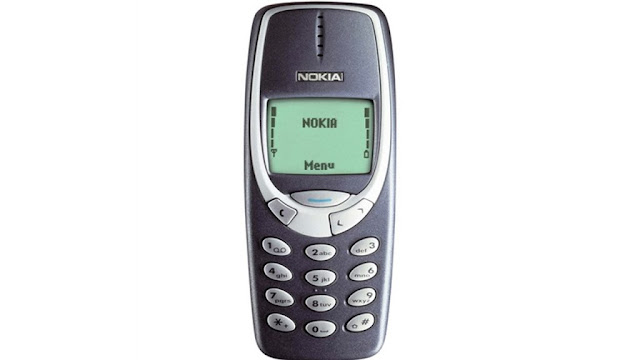
Not a lot of people had a mobile phone back in 2000, but if you did, chances are it was the Nokia 3310. Perhaps the most popular Nokia device, the 3310 still holds the benchmark for a smartphone’s durability and is extensively used in a host of internet memes even today. Regardless of how good mobile games might be today, they still fall short of the hours of fun Snake II had to offer.
Nokia 6600

The 6600 was a quirkily designed Nokia mobile phone which garnered huge success. Be it the ginormous VGA camera on the back or the support for Bluetooth and infrared, the 6600 had it all back in the day. Not to mention, the device came with a joystick instead of a D-pad which was compatible with certain games as well.
Nokia Communicator E90

Nokia revamped its iconic communicator series with the E90 which sported a laptop-like profile and dual-displays. The idea was that the smartphone could be used as a normal mobile phone with the flap closed and could offer extra room to enhance productivity with the larger 4-inch display that was housed within.
Nokia N95

Nokia’s answer to Apple’s iPhone came in the form of N95, the most powerful smartphone for the year 2007. The device came with features like GPS along with a 5MP camera which was way ahead of its time. Toting a dual-slider form factor and support for 3.5G, the N95 was the biggest threat to Apple’s iPhone and a ‘flagship killer’ before the term was cool.
Nokia N900

The first and the only phone to run Linux-based Maemo OS, the Nokia N900 combined the productivity of the communicator series with the media-centric approach taken by the N series.
Nokia Pureview 808

The USP of Nokia’s Pureview 808 was the massive 41MP camera sensor at the back, which to this date, is the biggest sensor to be housed within a smartphone. Aided with Pureview technology and Carl Zeiss optics, the device was capable of shooting some incredible stills. However, booting Symbian OS in 2012 made the 808 outdated before one could even open the box it shipped in.
Nokia X7

One of the frontrunners of Nokia’s Symbian^3 OS which was later renamed to Anna and then to Belle, the X7 brought some refreshing changes to the software side of things with support for portrait keyboard and improved browser experience.
Nokia E71

The iconic E series from Nokia was aimed to give business professionals something other than a Blackberry to gawk about. Jacketed in a metallic body, the E71 quickly became a fan favourite owing to its optimised email and messaging support. While not as media-centric as the N95 or the N97, the E71 still came with support for Wi-Fi, 3G and A-GPS.
Nokia 5800

The phone which made a debut on the big screen with Christopher Nolan’s Dark Knight was the first all-touch smartphone from Nokia which came with an optimised version of the Symbian OS. The mobile phone was a huge hit in the Indian market and shipped with a 3.2MP autofocus camera with a Carl-Zeiss lens.
Nokia reigned as the king of the phone industry for a long period of time, before it eventually withered away and moved into the annals of cellphone history. While waiting for the next chapter in the Nokia’s book to unfold, we decided to travel back in time and take a look at some of the most iconic phones from the brand which we wouldn’t mind buying even today. So, grab some tissues as a wave of nostalgia is about to hit you.
Nokia 8110

Remember the scene in the first Matrix movie where Neo was escaping from agents in his office whilst talking to a mysterious man on a mobile phone? Well, the person Neo was talking to was Cypher and the phone he used was the Nokia 8110, which made news back in the day owing to its unique slider design which could be used to answer or end calls.
Nokia 3310
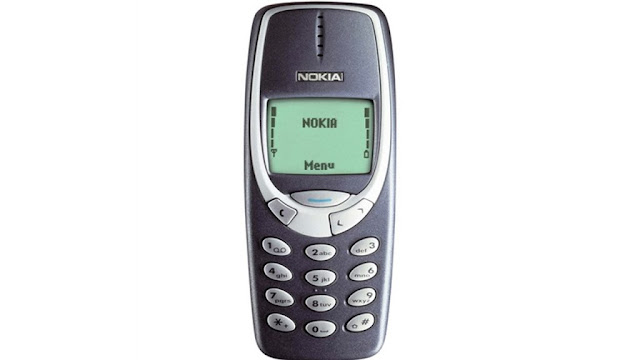
Not a lot of people had a mobile phone back in 2000, but if you did, chances are it was the Nokia 3310. Perhaps the most popular Nokia device, the 3310 still holds the benchmark for a smartphone’s durability and is extensively used in a host of internet memes even today. Regardless of how good mobile games might be today, they still fall short of the hours of fun Snake II had to offer.
Nokia 6600

The 6600 was a quirkily designed Nokia mobile phone which garnered huge success. Be it the ginormous VGA camera on the back or the support for Bluetooth and infrared, the 6600 had it all back in the day. Not to mention, the device came with a joystick instead of a D-pad which was compatible with certain games as well.
Nokia Communicator E90

Nokia revamped its iconic communicator series with the E90 which sported a laptop-like profile and dual-displays. The idea was that the smartphone could be used as a normal mobile phone with the flap closed and could offer extra room to enhance productivity with the larger 4-inch display that was housed within.
Nokia N95

Nokia’s answer to Apple’s iPhone came in the form of N95, the most powerful smartphone for the year 2007. The device came with features like GPS along with a 5MP camera which was way ahead of its time. Toting a dual-slider form factor and support for 3.5G, the N95 was the biggest threat to Apple’s iPhone and a ‘flagship killer’ before the term was cool.
Nokia N900

The first and the only phone to run Linux-based Maemo OS, the Nokia N900 combined the productivity of the communicator series with the media-centric approach taken by the N series.
Nokia Pureview 808

The USP of Nokia’s Pureview 808 was the massive 41MP camera sensor at the back, which to this date, is the biggest sensor to be housed within a smartphone. Aided with Pureview technology and Carl Zeiss optics, the device was capable of shooting some incredible stills. However, booting Symbian OS in 2012 made the 808 outdated before one could even open the box it shipped in.
Nokia X7

One of the frontrunners of Nokia’s Symbian^3 OS which was later renamed to Anna and then to Belle, the X7 brought some refreshing changes to the software side of things with support for portrait keyboard and improved browser experience.
Nokia E71

The iconic E series from Nokia was aimed to give business professionals something other than a Blackberry to gawk about. Jacketed in a metallic body, the E71 quickly became a fan favourite owing to its optimised email and messaging support. While not as media-centric as the N95 or the N97, the E71 still came with support for Wi-Fi, 3G and A-GPS.
Nokia 5800

The phone which made a debut on the big screen with Christopher Nolan’s Dark Knight was the first all-touch smartphone from Nokia which came with an optimised version of the Symbian OS. The mobile phone was a huge hit in the Indian market and shipped with a 3.2MP autofocus camera with a Carl-Zeiss lens.
Ringo:Now all STD & Local Calls @ 0.19 Rs.
Ringo, a popular voice calling app that arrived in India earlier this year, on Thursday announced that it is introducing new tariff charges for voice calls in the country. The company says that using its services, people will be able to make calls across the country - local as well as STD -- at Rs. 0.19 per minute.

The app, which debuted its service last year in over a dozen regions, offers voice calls at Rs. 0.19 per minute. In comparison, popular telecom operators such as Airtel, Vodafone, Idea charge roughly around Rs. 1.20 per minute for STD calls, and Rs. 0.40 per minute with any special tariff plan. Ringo claims that users can reduce their talk time cost by up to 90 percent using its service.
So how does Ringo work?
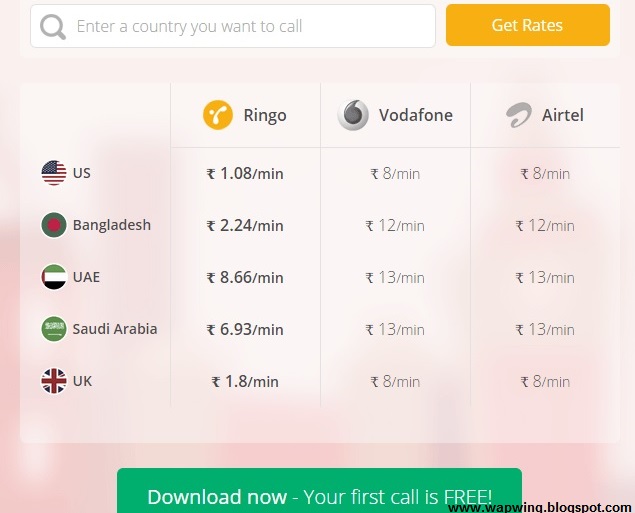
A user first needs to download Ringo app, and tap on the person he or she wishes to call. Instead of the user talking to that person directly, as the company mentions on its website, Ringo calls that person and connects the user to that contact. For this reason, recipients don't need to have the app installed on their handset, and voice calls work without a reliable data connection.
Bhavin Turakhia, CEO and Founder of Ringo said:
"Our vision has been to make calling across the globe simple, seamless and low-cost for the masses. Our local calling service is not only the cheapest in India right now, but it is also free of typical telecom-related hassles such as STD charges and differential pricing,"."In a country where 3G penetration is not fairly high throughout, we also have a strong edge over Internet telephony apps, as Ringo calls do not use data, and are comparable in price."

We tested the app earlier this year and found it as good as advertised, though it is not 'completely Internet-free'. Ringo worked reliably and didn't have an issue even on spotty data networks. You can download the app for your Android phone from the Google Play Store, for your iPhone from the App Store, and for your Windows Phone handset from the Windows Phone Store.
Download Ringo App Now And Get 50 Local/STD Minutes Free Click to Download Now

The app, which debuted its service last year in over a dozen regions, offers voice calls at Rs. 0.19 per minute. In comparison, popular telecom operators such as Airtel, Vodafone, Idea charge roughly around Rs. 1.20 per minute for STD calls, and Rs. 0.40 per minute with any special tariff plan. Ringo claims that users can reduce their talk time cost by up to 90 percent using its service.
So how does Ringo work?
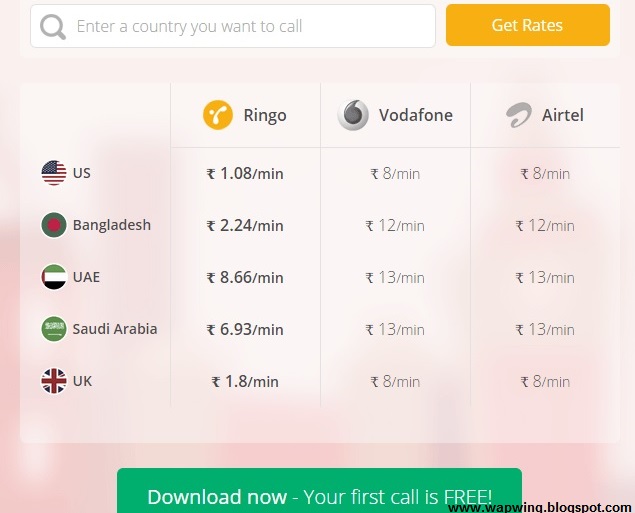
A user first needs to download Ringo app, and tap on the person he or she wishes to call. Instead of the user talking to that person directly, as the company mentions on its website, Ringo calls that person and connects the user to that contact. For this reason, recipients don't need to have the app installed on their handset, and voice calls work without a reliable data connection.
Bhavin Turakhia, CEO and Founder of Ringo said:
"Our vision has been to make calling across the globe simple, seamless and low-cost for the masses. Our local calling service is not only the cheapest in India right now, but it is also free of typical telecom-related hassles such as STD charges and differential pricing,"."In a country where 3G penetration is not fairly high throughout, we also have a strong edge over Internet telephony apps, as Ringo calls do not use data, and are comparable in price."

We tested the app earlier this year and found it as good as advertised, though it is not 'completely Internet-free'. Ringo worked reliably and didn't have an issue even on spotty data networks. You can download the app for your Android phone from the Google Play Store, for your iPhone from the App Store, and for your Windows Phone handset from the Windows Phone Store.
Download Ringo App Now And Get 50 Local/STD Minutes Free Click to Download Now
How to Root Asus Zenfone 5 Running Android Lollipop 5.0
How to root Asus ZenFone 5 on Android Lollipop(Asus)

A one-click root method is available for ZenFone 5 to help advanced users who are looking for a guide to gain root access after the Android Lollipop upgrade which Asus released recently with software version 3.23.40.52.
This root requires nothing but a click on the keyboard that will start the process. But note that you should have T00F and T00J WW variants of ZenFone 5 which are compatible with this tool. Check out the following step-by-step guide to root ZenFone 5.
Key points:
.The following root method is applicable for ZenFone 5 T00F/T00J WW models only.
.Do not use this on any other device.
.Ensure that you have created a backup of all the data of your phone, as the root method is likely to wipe out everything.
.Note that rooting the device will void the manufacturer's warranty.
.The battery of the phone should have at least 80% charge, to avoid any sudden shut down due to lack of power, which could damage the device.
.Wapwing.blogspot.com will not be liable for any damage to the device during the process. Proceed at your own risk.
How to root Asus ZenFone 5 on Android Lollipop
Step-1: Download root file for ZenFone 5
Download link: ZenFoneRootKit_20150528.zip
Step-2: Extract the root package on your PC using a tool like 7-zip
Step-3: Install ADB drivers on the PC
Step-4: Enable USB debugging on the phone
Go to Settings>> About phone>> Software information and tap on build number seven times
Go to Settings then Developer options, from there enable the USB debugging
Go to Settings then Developer options, from there enable the USB debugging
Step-5: Connect the ZenFone to the PC using a USB cable. You should get a pop-up saying Allow USB debugging on the phone. Tick the check box that says Always allow for this computer and press OK
Step-6: With the phone connected to the PC, run the Root.bat file. Just double click on the file to run it. For Linux and Mac, run root.sh file
Step-7: Your phone will now reboot into fastboot mode automatically and then start flashing the root files. Once the process is completed, the phone will reboot automatically
You can confirm the root access on your phone by downloading the root checker app from the Play Store. Just open the app and tap on Verify Root and grant root access.
Top 5 Must Have Games for IOS-August 2015
Hey Guys Wapwing have brought a list of new released games that you must download on your IOS Devices this August 2015.
The Devices we use are becoming more and more powerful day by day. But Honestly do we use all the Power that our Smartphone or Tablet Have..? Probably not.Although we have Ten's of Thousands of Apps & Games Available for downloading.There's always confusion that which game or app we should download on our device.So No worry friend's iam Here to Solve the confusion.Following is the list of top 5 Games that IOS users must download this August.
1. Jurassic World- The Game.

Price-Free
If you love games that are based on film's then you must have Jurassic world on your Iphone or Ipad.The Game is Solely based on the 2015 Blockbuster Film Jurrasic World and its character's.

In the Game you play as the Manager of Jurrasic World, which includes Maintainence of the Dinosaurs,Evolving & Breeding.The Story of the Game is Based on the film hence all the Dinosaurs in the film are available in the game also.And the best part of the game is that you can download it free from the Appstore.
2. Downhill Riders.

Price-Free
The Next must download is an addictive game named Downhill Riders.In this game you just have to ride all the way down from a never ending hill.The Hill has a two lane road in which you can swipe left or right to avoid obstacles.The controls are pretty easy and there are tons of unlockable item which'll remind you of Subway Surfers.This game is targeted to all ages. so beaware you can get addicted to it.
3. Warhammer 40,000-Carnage.

Price-RS. 300
The Next game is for Strategy lovers. Which is the IOS version of famous game War Hammer already available for Android users.The Controls are pretty tough but the graphics are really awesome.If you are bored with the repeatative story line games out there,then this game is for you.

In this game you have to play a hard challenge to complete each mission and move to the next one which sometimes could be real tough.The game will also remind you of Chess.But wait yo u have to pay 300 rs. to play this game.so be ready for War Hammer.
4. Age of Empires-Castle Siege.

Price- Free
You must have heard the name of Age of Empires,the good'ol strategy game which many of us have played on our PC.Now the new version of the game has come to the App Store,which is a must download for Ipad users.

The controls are same as the old versions of the game but the Graphics are pretty much different.The Story is based on Civilization and Empires in which you have to build your Empire and try to Crush others to be the only civilization to survive.This Game is free on the IOS App Store.
5. Ice Age Adventures.

Price-Free
Ice Age Adventures is an Fun Game to Play on your Smartphones.The Game includes all the characters from the Film.It's a combination of stratergy games and games like Temple Run or Subway Surfers.You Should Give it a try as it's available free on itunes.
Keep Playing and Keep Visiting for more such posts & don't forget to post Comments.
The Devices we use are becoming more and more powerful day by day. But Honestly do we use all the Power that our Smartphone or Tablet Have..? Probably not.Although we have Ten's of Thousands of Apps & Games Available for downloading.There's always confusion that which game or app we should download on our device.So No worry friend's iam Here to Solve the confusion.Following is the list of top 5 Games that IOS users must download this August.
1. Jurassic World- The Game.

If you love games that are based on film's then you must have Jurassic world on your Iphone or Ipad.The Game is Solely based on the 2015 Blockbuster Film Jurrasic World and its character's.

In the Game you play as the Manager of Jurrasic World, which includes Maintainence of the Dinosaurs,Evolving & Breeding.The Story of the Game is Based on the film hence all the Dinosaurs in the film are available in the game also.And the best part of the game is that you can download it free from the Appstore.
2. Downhill Riders.

Price-Free
The Next must download is an addictive game named Downhill Riders.In this game you just have to ride all the way down from a never ending hill.The Hill has a two lane road in which you can swipe left or right to avoid obstacles.The controls are pretty easy and there are tons of unlockable item which'll remind you of Subway Surfers.This game is targeted to all ages. so beaware you can get addicted to it.
3. Warhammer 40,000-Carnage.

Price-RS. 300
The Next game is for Strategy lovers. Which is the IOS version of famous game War Hammer already available for Android users.The Controls are pretty tough but the graphics are really awesome.If you are bored with the repeatative story line games out there,then this game is for you.

In this game you have to play a hard challenge to complete each mission and move to the next one which sometimes could be real tough.The game will also remind you of Chess.But wait yo u have to pay 300 rs. to play this game.so be ready for War Hammer.
4. Age of Empires-Castle Siege.

Price- Free
You must have heard the name of Age of Empires,the good'ol strategy game which many of us have played on our PC.Now the new version of the game has come to the App Store,which is a must download for Ipad users.

The controls are same as the old versions of the game but the Graphics are pretty much different.The Story is based on Civilization and Empires in which you have to build your Empire and try to Crush others to be the only civilization to survive.This Game is free on the IOS App Store.
5. Ice Age Adventures.

Price-Free
Ice Age Adventures is an Fun Game to Play on your Smartphones.The Game includes all the characters from the Film.It's a combination of stratergy games and games like Temple Run or Subway Surfers.You Should Give it a try as it's available free on itunes.
Keep Playing and Keep Visiting for more such posts & don't forget to post Comments.
Arya Z3 Smartphone Review
Salora International is now known to many as Arya Z1 and Arya Z2 smartphone were able to get some popularity. Now Salora has launched Arya Z3 smartphone and that too at the price of Rs .6,999/-only.

Price Rs- 6999/- INR
Arya Z3 is a powerful smartphone with decent features. You’ll be also able to find some unique features in this new smartphone by Salora. The Smartphone is available online, it will compete with Asus Zenfone 4.5, Lenovo A6000 and some other affordable Android smartphones. You may definitely do Arya Z3′s comparison with Lenovo A6000 and other smartphones of your choice.
Display Screen

Arya Z3 has 5 inch IPS HD OGS display having resolution of 1280 x 720 pixels. There is no Gorilla Glass provided, but full lamination has been provided by Salora to the display screen of this new smartphone.
Processor, RAM and Storage
Arya Z3 comes with 1.4GHz MediaTek MT6592 Octa Core processor. Lenovo A6000 which is also a latest low budget smartphone comes with more powerful 64 Bit Quad Core Qualcomm Snapdragon processor. Arya Z3 is provided with 1GB RAM. It comes with internal memory of 8GB which can be expanded upto 32GB via External SD card.
Arya Z3 Camera
Arya Z3 feature an 8 megapixel Auto-Focus rear camera with Ultra High Flash which will allow you to take good photographs even in low light. Other features provided are Smile Shot, Face Detection and Panorama Shot.
The Smartphone comes with a front facing camera of 2 megapixel. You’ll be definitely be able to take amazing selfies using the front facing camera.
Connectivity Features and Battery
2G, 3G, Wi-Fi, Bluetooth and GPS are the connectivity features provided in Arya Z3. It has even got OTG which is not provided in Lenovo A6000.Arya Z3 comes with 2200 mAh battery which can last upto 1 day with normal use.
HotKnot feature provided in Arya Z3 will allow you to share photos and videos easily. It has even got Gesture Control features which will allow you to do many things from the lock screen itself. Arya Z3 smartphone comes with sensors such as Gravity, Proximity and light sensor.
Check Out our Following Chart With Detailed Specifications of Arya Z3 Smartphone.


Price Rs- 6999/- INR
Arya Z3 is a powerful smartphone with decent features. You’ll be also able to find some unique features in this new smartphone by Salora. The Smartphone is available online, it will compete with Asus Zenfone 4.5, Lenovo A6000 and some other affordable Android smartphones. You may definitely do Arya Z3′s comparison with Lenovo A6000 and other smartphones of your choice.
Display Screen

Arya Z3 has 5 inch IPS HD OGS display having resolution of 1280 x 720 pixels. There is no Gorilla Glass provided, but full lamination has been provided by Salora to the display screen of this new smartphone.
Processor, RAM and Storage
Arya Z3 comes with 1.4GHz MediaTek MT6592 Octa Core processor. Lenovo A6000 which is also a latest low budget smartphone comes with more powerful 64 Bit Quad Core Qualcomm Snapdragon processor. Arya Z3 is provided with 1GB RAM. It comes with internal memory of 8GB which can be expanded upto 32GB via External SD card.
Arya Z3 Camera
Arya Z3 feature an 8 megapixel Auto-Focus rear camera with Ultra High Flash which will allow you to take good photographs even in low light. Other features provided are Smile Shot, Face Detection and Panorama Shot.
The Smartphone comes with a front facing camera of 2 megapixel. You’ll be definitely be able to take amazing selfies using the front facing camera.
Connectivity Features and Battery
2G, 3G, Wi-Fi, Bluetooth and GPS are the connectivity features provided in Arya Z3. It has even got OTG which is not provided in Lenovo A6000.Arya Z3 comes with 2200 mAh battery which can last upto 1 day with normal use.
HotKnot feature provided in Arya Z3 will allow you to share photos and videos easily. It has even got Gesture Control features which will allow you to do many things from the lock screen itself. Arya Z3 smartphone comes with sensors such as Gravity, Proximity and light sensor.
Check Out our Following Chart With Detailed Specifications of Arya Z3 Smartphone.

Step By Step Guide to Root Asus Zenfone 5 on Android Kit-Kat
Root with your own risk

Warning : I will not be held liable for any damage on your device. It may void your warranty.
This Method is Only For Android KitKat 4.4
For Android Jellybean 4.3 checkout this Method Click HERE.
You need for this rooting method
1. Root z5 kitkat v2
2. Intel driver
3. USB Cable
4. Windows pc
I am using windows 7 for this work.
Root z5 kitkat v2 download links:
http://www.mediafire.com/download/p5...one5KitKat.zip
Alternate links : 1. http://www.mediafire.com/download/wn...e5KitKatv2.zip
2. https://www.asuswebstorage.com/navig...B621E634114C6Y
Intel driver download links:
1. http://www.mediafire.com/download/4m...Setup1.1.5.exe
OR
2. http://d-h.st/VfO
Root Kitkat Zenfone 5 ver 2.21.40.44 download links:
1. http://www76.zippyshare.com/v/tVA4DcDx/file.html
2. http://www.4shared.com/zip/-dmbfJCHc...tv4-by_dan.html
Lets Start: Follow These Steps.
1. Download first Intel driver on your pc extract it and install it.




2. After installed, connect your phone to your pc using usb cable. Don't forget to enable debugging mode. To do that, go to settings>about>software information>build number (tap 7 times to enable developer option) then, go back to settings>developer options>usb debugging (enable/check it).

3. After update, Test for authorized connection between pc and phone. Go to downloaded rootz5kitkatv2 on your pc and click files>hold shift + right>choose open command window.

4. Then cmd will prompt. Then type " adb devices" hit enter. The left side is your serial number and the right side is the word "device" it means your good to go.

5. If the word "unauthorized" will appear instead of "device" then youre not good to go. So unplugged your phone from pc and reconnect again. A prompt from your phone will appear. Just check allow always to continue.

6. Please read the instructions carefully. These time we will root your phone. Now, stay connected to your pc with your mobile and open the file "rootz5kitkatv2" that you download file. Double click "root-zenfone5-ww" or "Root-ZenFone5-en"

7. The bat file will open and the rooting process is now starting. Your phone will reboot 5 to 6 times. Just press any key to continue. Wait for some more time

last reboot screen ...

8. Last reboot will appear, check your phones app drawer, if you can see SuperSU, congrats! you are now rooted.

9. To survive root access during OTA updates, go to supersu>settings>enable pro. Once done, go back again supersu>settings>enable survival mode.

Congrats !!!
Your Asus Zenfone 5 KITKAT now is rooted.

If you want unroot see supersu "full unroot" or zenfone root toolkit bat file.
For Those who want to Root Zenfone 5 on Android JELLYBEAN 4.3 Click Here.

Warning : I will not be held liable for any damage on your device. It may void your warranty.
This Method is Only For Android KitKat 4.4
For Android Jellybean 4.3 checkout this Method Click HERE.
You need for this rooting method
1. Root z5 kitkat v2
2. Intel driver
3. USB Cable
4. Windows pc
I am using windows 7 for this work.
Root z5 kitkat v2 download links:
http://www.mediafire.com/download/p5...one5KitKat.zip
Alternate links : 1. http://www.mediafire.com/download/wn...e5KitKatv2.zip
2. https://www.asuswebstorage.com/navig...B621E634114C6Y
Intel driver download links:
1. http://www.mediafire.com/download/4m...Setup1.1.5.exe
OR
2. http://d-h.st/VfO
Root Kitkat Zenfone 5 ver 2.21.40.44 download links:
1. http://www76.zippyshare.com/v/tVA4DcDx/file.html
2. http://www.4shared.com/zip/-dmbfJCHc...tv4-by_dan.html
Lets Start: Follow These Steps.
1. Download first Intel driver on your pc extract it and install it.





3. After update, Test for authorized connection between pc and phone. Go to downloaded rootz5kitkatv2 on your pc and click files>hold shift + right>choose open command window.

4. Then cmd will prompt. Then type " adb devices" hit enter. The left side is your serial number and the right side is the word "device" it means your good to go.

5. If the word "unauthorized" will appear instead of "device" then youre not good to go. So unplugged your phone from pc and reconnect again. A prompt from your phone will appear. Just check allow always to continue.

6. Please read the instructions carefully. These time we will root your phone. Now, stay connected to your pc with your mobile and open the file "rootz5kitkatv2" that you download file. Double click "root-zenfone5-ww" or "Root-ZenFone5-en"

7. The bat file will open and the rooting process is now starting. Your phone will reboot 5 to 6 times. Just press any key to continue. Wait for some more time

last reboot screen ...

8. Last reboot will appear, check your phones app drawer, if you can see SuperSU, congrats! you are now rooted.

9. To survive root access during OTA updates, go to supersu>settings>enable pro. Once done, go back again supersu>settings>enable survival mode.

Congrats !!!
Your Asus Zenfone 5 KITKAT now is rooted.

If you want unroot see supersu "full unroot" or zenfone root toolkit bat file.
For Those who want to Root Zenfone 5 on Android JELLYBEAN 4.3 Click Here.
Instagram Layout Review
Instagram launches Layout, a standalone app for your photo collages
Now you can delete those dodgy third-party apps from your smartphone

The number of photo collages being uploaded to Instagram must have made Facebook sit up and take notice, because they've decided to launch an official Instagram app specifically to make franken-images.
Available now on iOS (an Android version will be released soon,can't say about Windows Phone), Layout differs from other collage-making apps before it by allowing more creative freedom. It's also much more polished and intuitive, which makes sense given it has Facebook's billions behind it. In fact, it's probably the best collage app around, right off the bat. Unless you actually prefer tacky frames and stickers, that is.
Instead of limiting users to fixed collage templates, Layout lets you customise arrangements based on how many photos you want in your collage, up to a limit of nine.
Besides being able to select from your phone's camera roll, it also included a Faces tab to display only photos of people, and a Recent tab for photos you've used Layout with, should you want to narrow down your options. It's not just images already on your phone though. There's also a Photo Booth option to make collages snap-by-snap so you can further tailor the overall look.

From there, it's just a matter of picking the basic configuration you want from an extensive selection, tweaking the images' position, size, and allocated space, and saving it to your camera roll. It's all really easy, with familiar gestures and grid lines.You also have the option of using the flip or mirror tools to add some creativity, so feel free to go nuts and fake your own twin or whatever.
You can then share your collage to Instagram and Facebook directly - with the former helpfully going straight to the filters selection screen - or to the iOS share sheet for use with other apps.
Seeing as it's only 10.5MB to install, we don't really know why Instagram hasn't baked Layout into its main app. Perhaps they're aiming to gauge users' reactions before making the call.
Now you can delete those dodgy third-party apps from your smartphone

The number of photo collages being uploaded to Instagram must have made Facebook sit up and take notice, because they've decided to launch an official Instagram app specifically to make franken-images.
Available now on iOS (an Android version will be released soon,can't say about Windows Phone), Layout differs from other collage-making apps before it by allowing more creative freedom. It's also much more polished and intuitive, which makes sense given it has Facebook's billions behind it. In fact, it's probably the best collage app around, right off the bat. Unless you actually prefer tacky frames and stickers, that is.
Instead of limiting users to fixed collage templates, Layout lets you customise arrangements based on how many photos you want in your collage, up to a limit of nine.
Besides being able to select from your phone's camera roll, it also included a Faces tab to display only photos of people, and a Recent tab for photos you've used Layout with, should you want to narrow down your options. It's not just images already on your phone though. There's also a Photo Booth option to make collages snap-by-snap so you can further tailor the overall look.

From there, it's just a matter of picking the basic configuration you want from an extensive selection, tweaking the images' position, size, and allocated space, and saving it to your camera roll. It's all really easy, with familiar gestures and grid lines.You also have the option of using the flip or mirror tools to add some creativity, so feel free to go nuts and fake your own twin or whatever.
You can then share your collage to Instagram and Facebook directly - with the former helpfully going straight to the filters selection screen - or to the iOS share sheet for use with other apps.
Seeing as it's only 10.5MB to install, we don't really know why Instagram hasn't baked Layout into its main app. Perhaps they're aiming to gauge users' reactions before making the call.
Micromax Canvas Selfie Review
The term Selfie can be defined as a self-photograph taken by a camera phone or any handheld camera. Today, ‘selfie’ has almost become a household term, with everyone posting selfies of almost every place they’ve been, the self obsession is very obviously an opportunity that smartphone makers are pouncing on.

Price-INR-15999/-
Micromax Canvas Selfie is their serious and focussed attempt on launching a selfie special smartphone. With 13 megapixel front camera, the Micromax Canvas Selfie is betting big on the megapixel way of judging a camera. And, the number play continues onto the processor as well, you get an Octa-core processor to support the 13MP camera. So, will more be merrier for the Micromax Canvas Selfie? Let’s find out!
Build & Design
Micromax’s build quality has hugely improved over the years and the Canvas Selfie is a pretty good example of that. The presence of a Gorilla Glass 3, a non removable back adds up to the phone’s sturdy build. All three physical buttons, power, volume rocker and the camera button feel and look well machined and have a nice click to them.

Moving on to the design, the phone is definitely a looker. Unlike being a regular rectangular slab, the Canvas Selfie features a curved top and bottom. This gives a nice design touch, reminds me of an old Motorola phone, the ROKR E8. Saying that, the enormous bezels at the top and bottom of the phone could have been minimized.

The front the display is well hidden when unlit giving the Canvas Selfie a nice mirror like sheen. The large camera at the back along with the dual flash may not go down well with some people, but it does make the phone look different. Overall, the Micromax Canvas Selfie is a sturdily built phone with some interesting design choices that make the phone stand-out from the regular pack of mid-range smartphones.
Display & UI
The 720p, 4.7-inch display on the Micromax Canvas Selfie looks good on paper but I found the display to be dim. Even on full brightness the screen failed to pop in terms of color and vibrance. Viewing angles and outside legibility are okay and the display is more at par with phones that are a segment below.

UI is another area where the phone disappoints. The custom UI is a step back from the spartan stock Android Micromax was offering on its previous phones. The UI feels cluttered and could be disorienting for existing Micromax users.
Performance
The Micromax canvas Selfie has the same MediaTek 6592 SoC as the one we saw on the Micromax Canvas Nitro. They even perform almost at par, hence the performance is satisfactory for its price segment, though not class leading by any stretch of imagination. And with 2GB of RAM on board, the phone does not feel bogged down on heavy usage or multitasking, there is enough room in terms of a smooth user experience even after you fill it up with dozens of apps.
Call quality is good and the sound quality via the built-in speakers is fairly loud. During my review period, the Micromax Canvas Selfie largely stayed manageable in terms of device temperature. Though prolonged gaming and camera usage can cause the device to quickly heat-up. An issue I also observed with the Micromax Canvas Nitro.
Camera & Battery

The smartphone boasts a 13MP camera at the rear and a 13 MP camera at the front and both camera sensors are made by Sony. Bringing the focus back on the star of the show (for Micromax), the 13MP front facing shooter for capturing selfies. I found pictures taken by the camera in suitable lighting to be good. While details and sharpness levels were good and noise levels were kept in control on most occasions, the colours felt a bit oversaturated. Images taken in low-light came out well in terms of overall quality, though the noise level was on the higher side, a typical case of low-light pics from small sensors that invariably results in ISO levels being pushed to the max to maintain fast shutter response..
The Canvas Selfie features software tricks to ‘beautify’ faces. The software makes your eyes larger, whitens the skin, slims down the face, removes oiliness and more. There is a entire range of make-up (editing) options as well. All of these features are available on both cameras which can used or applied and they work to an extent only. So, Whether you see it as an advantage or stuff that you’d rather live without is an individual choice. Overall, inspite of having its fair share of negatives, given its price-point, the Micromax Canvas Selfie is a good phone for SELFIE ENTHUSIASTS. The Micromax phone is priced a lot lower than HTC Desire Eye, the current champion of ‘selfie phones’. At 1/3rd the price, the Canvas Selfie offers a lot of value for selfie lovers. Though, you also need to consider the fact that the other aspects of the device aren’t class leading for its category and keeping the selfie aspect aside, you will find better phones in this price range.

Images taken by the rear 13MP camera delivered a similar result to the front-facing camera but with slightly better images at times. Pictures looked warmer with slight oversaturation and the only down side to the camera is the low-light performance. The dual-LED flash does help in low light but use of flash is recommended for situations when the subject is at a reasonable distance from the lens, ensuring images don’t end-up being over-blown due to the excessive light
One thing to add is that the phone heats up like a pan while using the camera. This was odd since it didn’t heat up as much when I played games on it.
The battery is another low point of the phone. In my battery test the smartphone was able to last just over five hours. When I used the phone as a daily driver with normal usage, the battery was out of juice by evening, which is not good enough by any standards.
Bottomline
The Micromax Canvas Selfie skimps on every other feature except the front-facing camera. So, if you want a “selfie” phone in a budget, this is your best choice but if you want more than that you should look elsewhere.

Price-INR-15999/-
Micromax Canvas Selfie is their serious and focussed attempt on launching a selfie special smartphone. With 13 megapixel front camera, the Micromax Canvas Selfie is betting big on the megapixel way of judging a camera. And, the number play continues onto the processor as well, you get an Octa-core processor to support the 13MP camera. So, will more be merrier for the Micromax Canvas Selfie? Let’s find out!
Build & Design
Micromax’s build quality has hugely improved over the years and the Canvas Selfie is a pretty good example of that. The presence of a Gorilla Glass 3, a non removable back adds up to the phone’s sturdy build. All three physical buttons, power, volume rocker and the camera button feel and look well machined and have a nice click to them.

Moving on to the design, the phone is definitely a looker. Unlike being a regular rectangular slab, the Canvas Selfie features a curved top and bottom. This gives a nice design touch, reminds me of an old Motorola phone, the ROKR E8. Saying that, the enormous bezels at the top and bottom of the phone could have been minimized.

The front the display is well hidden when unlit giving the Canvas Selfie a nice mirror like sheen. The large camera at the back along with the dual flash may not go down well with some people, but it does make the phone look different. Overall, the Micromax Canvas Selfie is a sturdily built phone with some interesting design choices that make the phone stand-out from the regular pack of mid-range smartphones.
Display & UI
The 720p, 4.7-inch display on the Micromax Canvas Selfie looks good on paper but I found the display to be dim. Even on full brightness the screen failed to pop in terms of color and vibrance. Viewing angles and outside legibility are okay and the display is more at par with phones that are a segment below.

UI is another area where the phone disappoints. The custom UI is a step back from the spartan stock Android Micromax was offering on its previous phones. The UI feels cluttered and could be disorienting for existing Micromax users.
Performance
The Micromax canvas Selfie has the same MediaTek 6592 SoC as the one we saw on the Micromax Canvas Nitro. They even perform almost at par, hence the performance is satisfactory for its price segment, though not class leading by any stretch of imagination. And with 2GB of RAM on board, the phone does not feel bogged down on heavy usage or multitasking, there is enough room in terms of a smooth user experience even after you fill it up with dozens of apps.
Call quality is good and the sound quality via the built-in speakers is fairly loud. During my review period, the Micromax Canvas Selfie largely stayed manageable in terms of device temperature. Though prolonged gaming and camera usage can cause the device to quickly heat-up. An issue I also observed with the Micromax Canvas Nitro.
Camera & Battery

The smartphone boasts a 13MP camera at the rear and a 13 MP camera at the front and both camera sensors are made by Sony. Bringing the focus back on the star of the show (for Micromax), the 13MP front facing shooter for capturing selfies. I found pictures taken by the camera in suitable lighting to be good. While details and sharpness levels were good and noise levels were kept in control on most occasions, the colours felt a bit oversaturated. Images taken in low-light came out well in terms of overall quality, though the noise level was on the higher side, a typical case of low-light pics from small sensors that invariably results in ISO levels being pushed to the max to maintain fast shutter response..
The Canvas Selfie features software tricks to ‘beautify’ faces. The software makes your eyes larger, whitens the skin, slims down the face, removes oiliness and more. There is a entire range of make-up (editing) options as well. All of these features are available on both cameras which can used or applied and they work to an extent only. So, Whether you see it as an advantage or stuff that you’d rather live without is an individual choice. Overall, inspite of having its fair share of negatives, given its price-point, the Micromax Canvas Selfie is a good phone for SELFIE ENTHUSIASTS. The Micromax phone is priced a lot lower than HTC Desire Eye, the current champion of ‘selfie phones’. At 1/3rd the price, the Canvas Selfie offers a lot of value for selfie lovers. Though, you also need to consider the fact that the other aspects of the device aren’t class leading for its category and keeping the selfie aspect aside, you will find better phones in this price range.

Images taken by the rear 13MP camera delivered a similar result to the front-facing camera but with slightly better images at times. Pictures looked warmer with slight oversaturation and the only down side to the camera is the low-light performance. The dual-LED flash does help in low light but use of flash is recommended for situations when the subject is at a reasonable distance from the lens, ensuring images don’t end-up being over-blown due to the excessive light
One thing to add is that the phone heats up like a pan while using the camera. This was odd since it didn’t heat up as much when I played games on it.
The battery is another low point of the phone. In my battery test the smartphone was able to last just over five hours. When I used the phone as a daily driver with normal usage, the battery was out of juice by evening, which is not good enough by any standards.
Bottomline
The Micromax Canvas Selfie skimps on every other feature except the front-facing camera. So, if you want a “selfie” phone in a budget, this is your best choice but if you want more than that you should look elsewhere.

